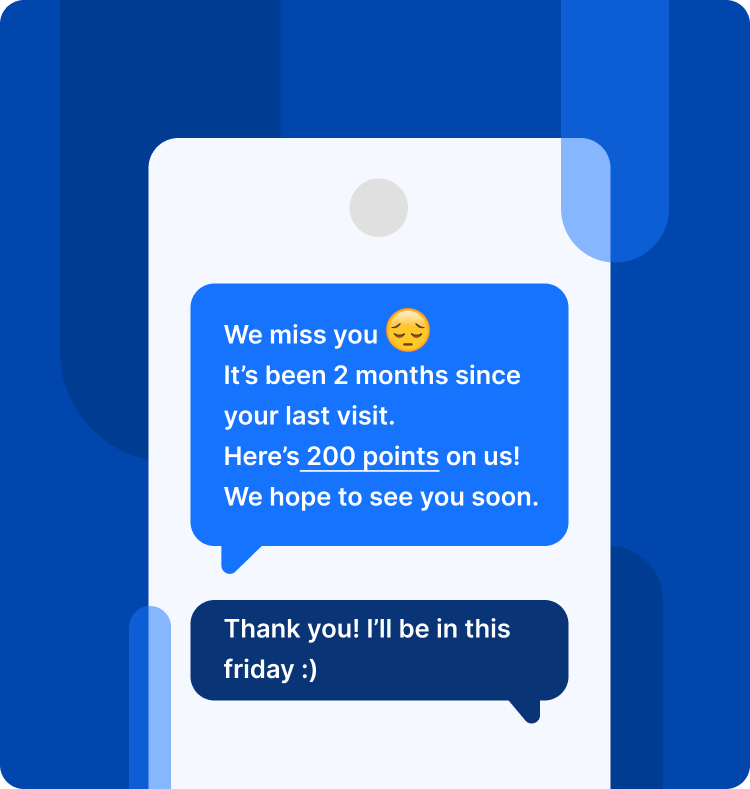How to Set Up a “Lights Out” Promotion That Runs on Autopilot
Let’s face it, keeping a business running effectively takes more than just the right people to execute on strategy. You need the right tools too, because efficiency is part of the equation. That’s why more businesses are turning to Lights Out promotions—campaigns that run automatically, drive consistent results, and require little to no day-to-day management. If you're looking for a scalable, low-effort way to increase visits, boost spend, or grow your loyalty base, a Lights Out promotion might be exactly what your business needs.
But before we dive into it, what is a Lights Out promotion?
A Lights Out promotion is a fully automated, recurring campaign that doesn’t require manual oversight once it’s set up. It’s “Lights Out” because, theoretically, you could turn off the lights and walk away—and it would keep running and delivering results.
What Lights Out Promotion Can I Set Up For My Business?
There are so many workflows that can be automated into a Lights Out promotion to save you time. Here are some proven formats that lend themselves well to automation:
- Welcome offers: Trigger an instant reward when someone signs up for your loyalty program.
- Birthday rewards: Send automatic rewards on the customers’ birthday.
- Winback campaigns: Re-engage dormant customers with an exclusive offer after a period of inactivity.

How Do I Set Up a Lights Out Promotion?
Here’s a simple checklist to help you set up your own Lights Out campaign:
1. Define Your Goal
Each Lights Out promotion should have an intended goal. When you have a clear goal in mind, shaping the offer, choosing the right trigger, and measuring success will become a more straightforward process.
We’ve talked about some of the common campaign automations above, but here are a few more so you know just how versatile a Lights Out promotion setup can be.
- Member onboarding: Besides welcome offers, think about all the “first” encounters a customer might experience as a member of your loyalty program—then set those up as a Lights Out promotion to keep them updated.
Example:
-
- Welcome offer expiry reminders
- Completing a member profile
- First redemptions
- Member nurturing: Now that the customer has become a loyalty member, promotions aren’t the only ways to keep them engaged. Use customer data available to you to personalize your Lights Out promotions to each customer.
Example:
-
- Reward reminders
- Membership tier changes
- Friend referrals
DataCandy’s reporting dashboard lets you track progress against these goals, so you’ll always know if your campaign is paying off.
2. Choose Your Trigger
The “trigger” is the customer action (or inaction) that automatically launches your promotion. And because this is a Lights Out promotion, it will run the moment a condition is met, without manual intervention.
This might include:
- New loyalty sign-up: Send a welcome offer to encourage a first purchase.
- Customer birthday: Gift your members with a special treat on their birthday.
- First-time purchase: Nurture the relationship with a thank-you and incentive to return.
- Inactivity for X days: Automatically re-engage customers who haven’t visited in a while.
3. Set the Rules and Reward
Now that you know the goal and trigger, you need to define how the promotion works. Since it’s a Lights Out promotion, there are a few things that need to be clearly defined before it’s automated to ensure that it runs smoothly and accurately.
For example:
- Frequency: If the trigger can occur multiple times for the same customer, how frequently (e.g. only once, annually, or every time the trigger occurs) should the reward be granted?
- The reward: Choose an offer that aligns with your goal (e.g. bonus points, percentage off, free item).
- Eligibility conditions: Include eligibility criteria such as a minimum spend, specific product purchase, or time limits for redemption.
Examples:
- “Happy Birthday! Enjoy a free dessert on your next visit—valid for 7 days.”
- “Thanks for joining! Earn double points on your first order.”
Don’t miss out on engagement, try these neat tricks to encourage reward redemption.
.png)
4. Create Your Messaging
Out of the entire workflow setup, your messaging is where you would want to inject some brand personality and personalization. Craft friendly, clear, and on-brand communication for your promotions.
This can include:
- Email or SMS templates
- Printed materials if applicable
5. Check and Launch
Before you go fully “Lights Out”, make sure you have a final check for:
- Errors in timing
- Typos, grammar, and punctuation
Once the Lights Out campaign is configured, the whole database is swept and anyone eligible will receive the offer. So always remember to cross-check campaign settings before going live!
Final Thoughts
Lights Out promotions aren’t just convenient—they’re powerful growth drivers when done right. With the right platform and strategy, you can create a self-sustaining loop of engagement, rewards, and loyalty that runs in the background while you focus on what matters most: serving your customers.
Hop on a discovery call with us so we can walk you through it.